Zoho CRM Workflow Management
Zoho CRM Workflow Automation
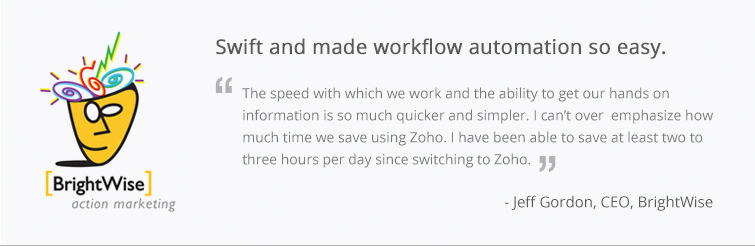
Accelerate sales follow-ups
Set up Zoho CRM workflow triggers while creating records or modifying records. Associate actions like tasks, email notifications, field updates, webhooks and custom functions with the CRM record that matches the pattern.
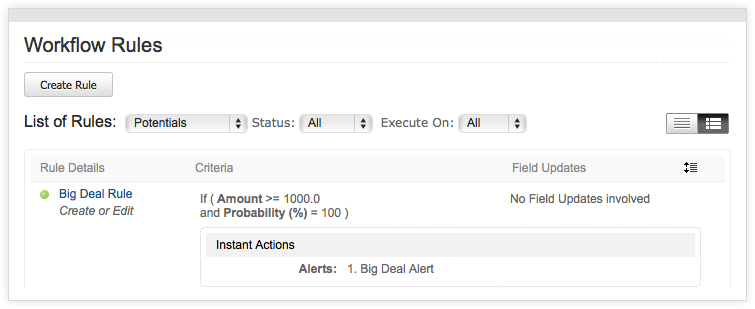
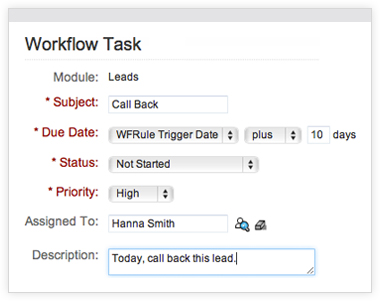
Getting things done
Associate tasks to the Zoho CRM workflow rules so that new tasks are dynamically created for the salespeople when Zoho CRM records are created or modified.
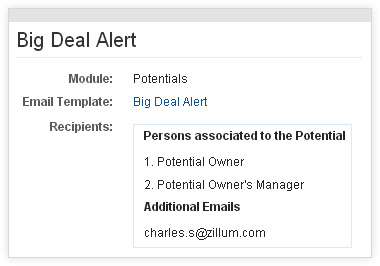
Personalized alerts
Won a big deal? Share the good news with your team when a big deal closes or is in near completion state. Configure email notifications using pre-defined email templates and upon triggering a Zoho CRM workflow rule, personalized emails are sent to all the recipients.
Time-based actions
Experts say that anything that you do more than twice has to be automated. Before closing a deal, you have to execute a series of tasks, send email messages, and update CRM record at regular interval. With time-based actions, you can automatically schedule the Zoho CRM workflow actions at pre-defined interval and close more deals in less time.
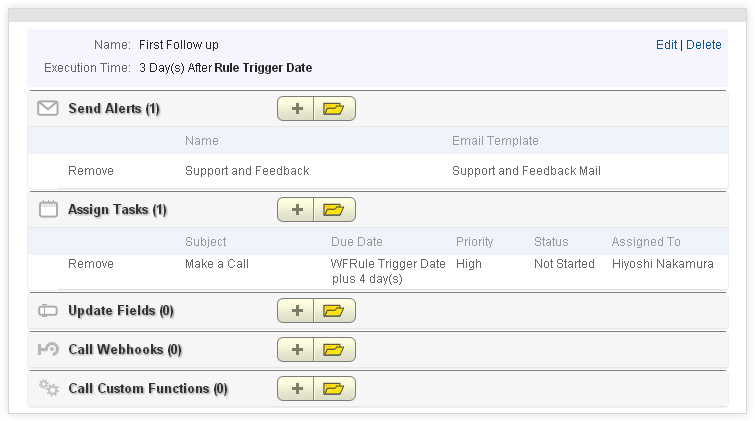
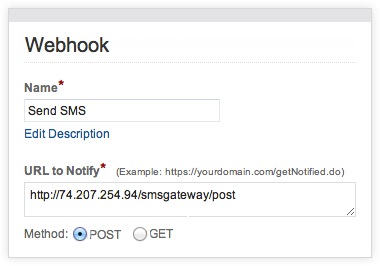
Webhooks
Want to send an SMS to your warehouse upon closing a business deal? Webhooks make this type of integration easy by sending instant notifications to 3rd party applications every time an event occurs in Zoho CRM. The event can be anything, like creation of a contact, closing a business deal or the updation of a customer request.
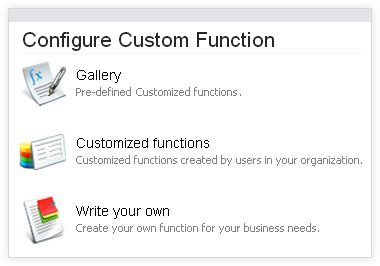
Custom functions
Custom Functions let you update the information related to CRM modules or external apps by executing simple scripts. When a record matches the workflow pattern, the scheduler automatically triggers the custom function and updates the CRM records. You can easily program the custom functions using Zoho’s Deluge Script, associate them to Zoho CRM workflow rules, and enrich customer record. Of course, you can also share these scripts with CRM users through gallery.
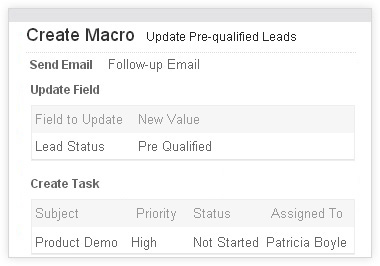
Save time with Macros
Sending an email to prospect, updating customer record and creating a follow-up sales task after call is something you do several times in a day. Macros automate these series of routine activities for you so that you can focus on sales prospecting.

 Sign up for FREE (10 Users are Free)
Sign up for FREE (10 Users are Free)

